How to install USB outlet?

To install a USB outlet, first ensure the power outlet is turned off to prevent any electrical hazards. Remove the existing outlet, wire and connect the new USB outlet, and secure it back into the wall. Lastly, turn the power back on and test it.
USB outlets are designed to fit sleekly into the wall where a standard outlet resides, provide accessible power source not only for USB devices but for other devices as well.
This upgrade is a practical way to find more value in a single electrical point, allowing multiple devices to charge simultaneously without the need for additional adapters.
Installing USB outlets is a straightforward task that enhances access to charging capabilities for any USB-enabled device directly from the wall, making it a convenient addition to homes and offices alike.

How to install USB outlet with 6 wires?
To install a USB outlet with 6 wires, it is important to use the pig tailing method. Start by turning off the power to the circuit to avoid any electrical hazards.
Next, separate the wires by color and strip both the existing and new wires. Using pliers, twist the wires together securely. It is crucial to ensure that the pigtail matches the circuit wire's gauge and insulation color for proper functioning.
Once all wires are connected, neatly tuck them back into the wall and screw the outlet back in place. Turn the power back on and test the outlet to ensure it is functioning correctly.
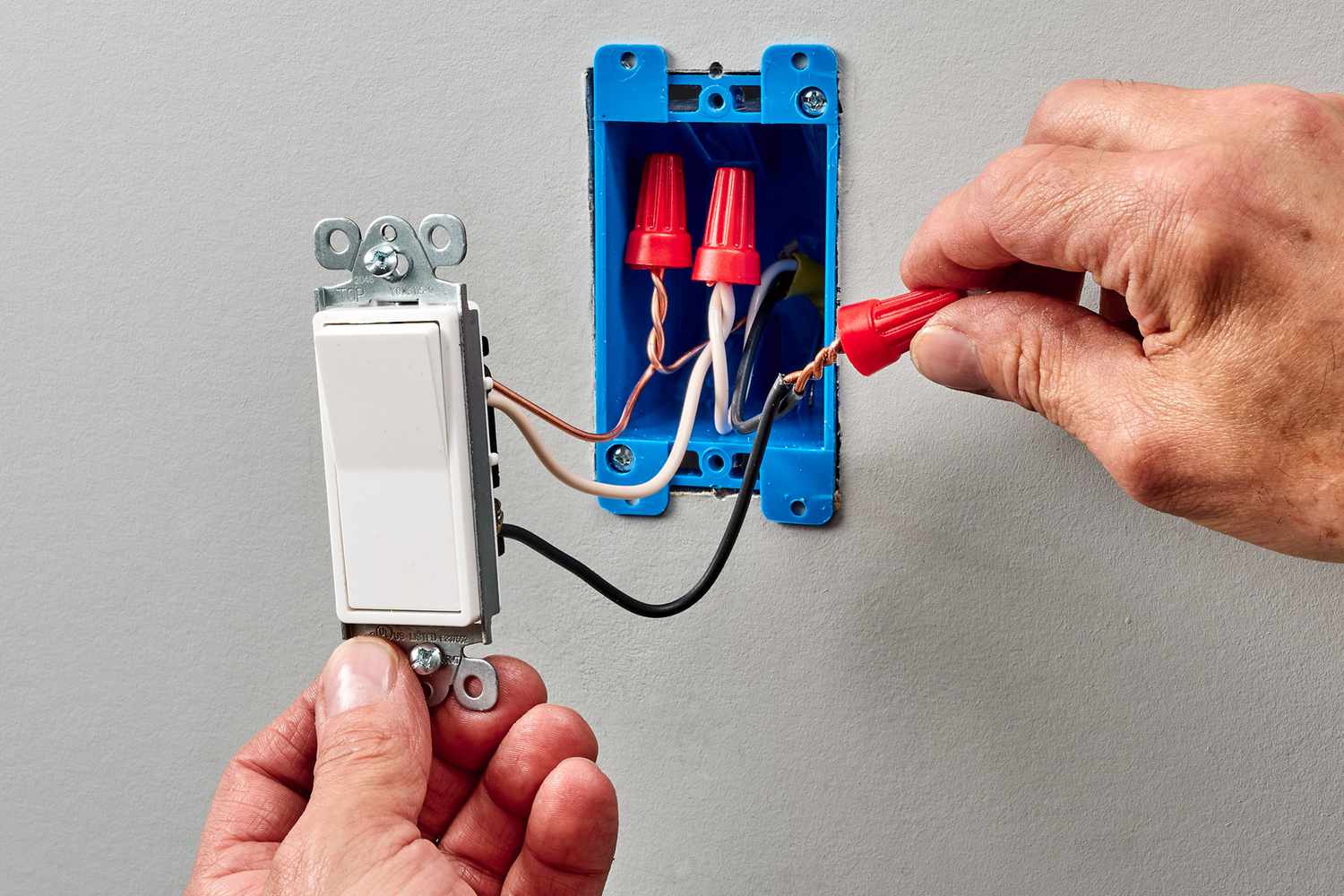
How to install USB outlet with 4 wires?
To install a USB outlet with 4 wires, you need to pig tail the wires together before connecting them to the outlet. This method is necessary if you have more than 2 wires in your electrical box.
Wiring USB outlets in series allows multiple outlets to be connected and powered from a single source. First, disconnect the existing outlet by turning off the power supply at the breaker box.
If there are wires connected to the back of the outlet, use a small flathead screwdriver to depress the pins which will release the wires.
Once the old outlet is out of the way, check if the depth of your electrical box is enough to fit in the new one. Use a screwdriver to measure the depth and confirm if you have enough room. If there is plenty of room, proceed with installing the new USB outlet.
There should be one neutral wire and one hot wire in your electrical box. Straighten the stripped ends of these wires before connecting them to the ports on the USB outlet. Sometimes, you may have 2 or 4 wires in your box.
If you have more than 2 wires, using the pig tailing method is recommended. This involves connecting all the hot wires together with a short piece of wire (pigtail) using a wire nut, and then connecting this pigtail to the hot port on the USB outlet.
Repeat this process for the neutral wires as well.
How to install Leviton USB outlet with 4 wires?
To install Leviton USB outlet with 4 wires, you need to pig tail the wires for proper installation. This process is necessary when dealing with multiple wires connected to an electrical outlet.
First, disconnect the existing outlet by using a small flathead screwdriver to depress the pins which will release the wires.
Once it is out of the way, check if the depth of the electrical box is enough to fit in the new Leviton USB outlet. Use a screwdriver to measure if you have enough room and proceed if you have plenty of space.
Next, identify which wire is neutral and which one is hot. There should be one neutral wire and one hot wire present. Straighten the stripped ends of these wires for easier connection.
If you have only two wires, simply connect them into the designated ports on the USB outlet. However, if you have more than two wires, the pig tailing method is necessary.
This involves connecting all the neutral wires together and attaching a short wire (known as a pigtail) to this bundle. The same process should be done with the hot wires.
Once the pig tails are connected, simply insert them into their respective ports on the Leviton USB outlet. This ensures that all wires are properly connected and secure.
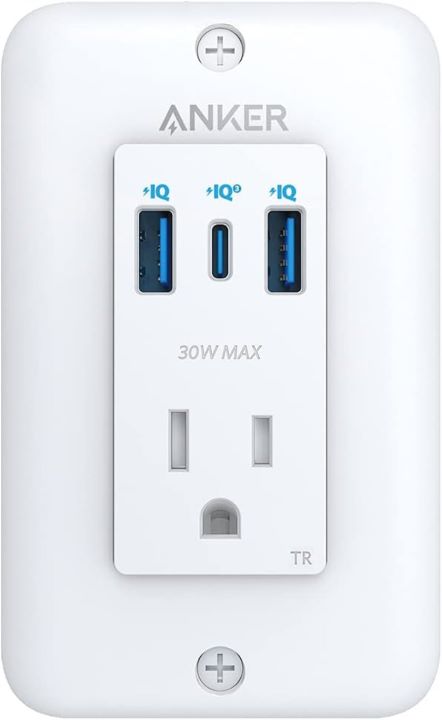
What is the best wall outlet with USB fast charging?
The best wall outlet with USB fast charging is the Anker USB-C wall outlet, which provides a convenient and efficient way to charge multiple devices at once.
With its 4-port USB-C design, this outlet offers a total power output of 100W, making it perfect for charging smartphones, tablets, laptops and other USB-enabled devices.
With traditional outlets, you would need to use adapters or find extra space for bulky chargers. But with a wall outlet that has built-in USB ports, you can simply plug in your device's cable directly into the wall without any fuss.
When looking for the best wall outlet with USB fast charging, it's important to consider not only the number of ports and power output, but also the quality and safety of the product.
With its advanced technology and top-notch construction, this outlet provides reliable and fast charging for all your devices.
Additionally, the convenience of having a USB-C wall outlet means you can easily charge newer devices that use this type of port without needing any extra adapters. This is especially useful as more products are transitioning to USB-C technology.
The Anker USB-C wall outlet can be found on Amazon along with other great options such as a 4-port USB-A outlet or a combination of both USB-C and A ports.

How to convert a wall plug to USB?
To convert a wall plug to USB, replace your standard power outlets with USB ports alongside traditional outlets, allowing you to charge other devices directly via USB.
By doing this, you not only gain more access to charging options but also maintain the functionality of your wall plug. Installing electrical outlets with USB ports can make your space more versatile and sleek, accommodating a wide range of devices.
Whether you're looking to charge your smartphone, tablet, or other USB-powered things, you'll find this upgrade adds significant convenience and functionality to any room in your home.

What is the best USB to 3 prong adapter?
The best USB to 3 prong adapter is often found among universal multi plug adapters, designed to provide access to USB plug outlet alongside traditional power outlets.
These adapters allow users to charge and power a variety of devices from a single location, ensuring that everything from smartphones to laptops can access the energy they need without monopolizing the wall outlet.
Many of these universal adapters come with a sleek design, making them not only practical but also an aesthetically pleasing addition to any room.
Whether at home, in the office, or while traveling, finding a device that combines a USB electrical outlet/ USB plug sockets with standard outlets means you can keep all your essential gadgets charged and ready to go without the need for multiple adapters cluttering your space.

What is the best 2 pin plug to USB converter?
The best 2 pin plug to USB converter is one that offers not only compatibility with a wide range of devices but also ensures safety and efficiency in power conversion.
Look for models that come with built-in surge protection to safeguard your devices during power fluctuations.
Additionally, converters with multiple USB ports and fast-charging capabilities provide convenience and time-saving benefits, making them ideal for both home and travel use.

What is the best USB to female outlet adapter?
The best USB to female outlet adapter from TechSmart seamlessly integrates with your existing power outlets, offering both traditional and USB ports for charging a variety of devices.
This TechSmart adapter allows you to add USB outlets without the risk of a messy mix of different charging devices, providing fast and easy access to power.
A good product in this category, like TechSmart's, not only blends with your home's aesthetics but also includes features such as a one-year warranty, ensuring reliability and peace of mind.
With these TechSmart adapters, users can charge their devices directly from the outlet without needing separate chargers, making it an ideal solution for spaces that require both versatility and efficiency.
Whether you're looking to charge your phone, tablet, or other USB-powered devices, finding an USB outlet plug adapter with the right combination of ports and power capacity is key.
TechSmart's best products offer a variety of colors to match your room's decoration and include important safety information to minimize the risk associated with electrical devices.

Is it easy to install USB outlets?
Yes, it is easy to install USB outlets with basic electrical knowledge and the right tools. These USB electrical outlet are designed to fit into the existing space of conventional outlets, allowing them to integrate seamlessly into almost any room, providing a modern upgrade that meets today’s technological needs.
Installing electrical outlets with USB 3.0 wall outlet ports make a fine addition to your home, but it is also important to not leave out a few power sockets for electrical appliances. There are numerous types of power sockets, ensure you are installing the correct type of power socket used in Singapore!
After the installation of power sockets, you are required to test them to ensure that no electrical issue such as sparking will happen! Should an electrical outlet spark, these are the top reasons why your electrical outlets spark and the top signs that you should replace your power socket.
Lito Electrical Service uses world-leading brands such as Legrand and Schneider, comparing the Legrand Galion Color Switch vs Schneider AvatarOn C series to ensure homeowners receive the best quality and style for their USB outlets.

Do USB outlets require special wiring?
Yes, USB outlets require special wiring, especially if they are designed to handle high-powered devices or are part of a smart home system. This involves upgrading the older, existing wiring to support the higher amperage required by such outlets or adding additional circuit protection.
Installing USB outlets can be straightforward for those with basic electrical knowledge, requiring only minimal adjustments to the ex
isting setup. It's always recommended to meet and consult a professional electrician when dealing with specialized wiring needs to ensure safety and compliance with local electrical codes.
To ensure the best compatibility and quality, check out what switch socket does Lito Electrical Service uses for their outlet installations!
Do USB plug sockets need extra wiring?
No, USB plug sockets do not need extra wiring as they are designed to replace traditional outlets wire by wire. This means that the USB power supply is completely contained within the body of a socket, eliminating the need for additional wiring.
This makes it easier and more convenient for homeowners to upgrade their outlets to include USB access without having to make significant changes to their existing electrical setup.
